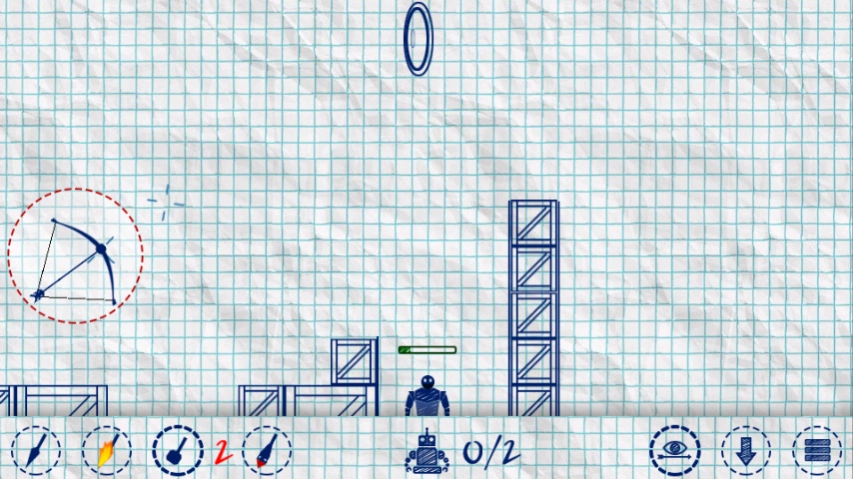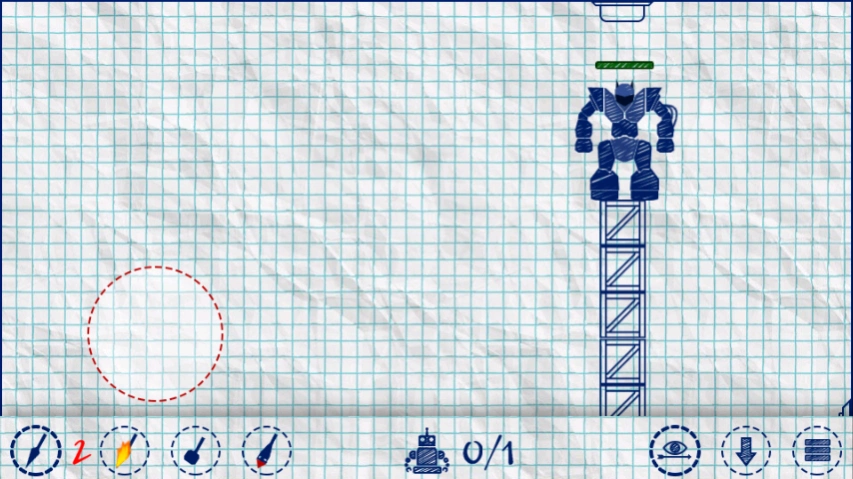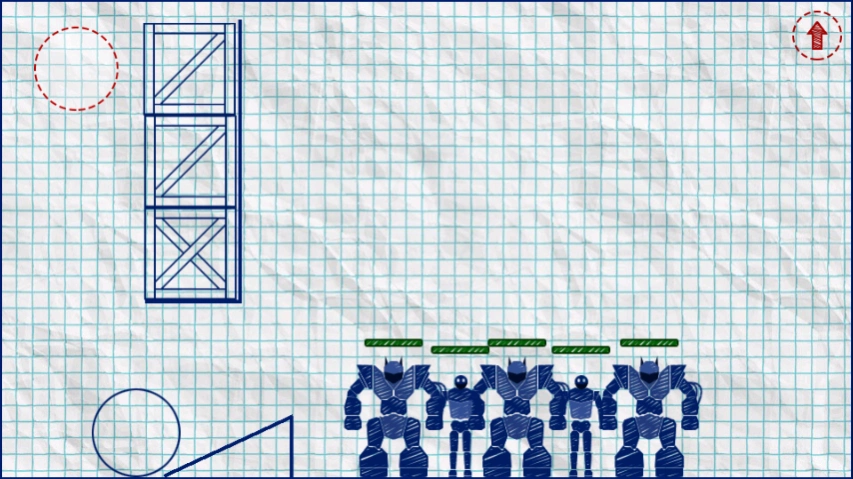Finger Bow 1.1.7
Free Version
Publisher Description
Finger Bow - Physical puzzle , destroy robots shooting with bow and using mechanisms.
•••••••••••••••••••••••••••••••••••••••••••••••••••••••••••••••••••••••••••••••••••••••••••
Shoot the robots using your bow!
Use a variety of tools and traps to destroy the robots!
•••••••••••••••••••••••••••••••••••••••••••••••••••••••••••••••••••••••••••••••••••••••••••
All you need to do is to hit the enemy.
• Destroy the enemy using arrows and mechanisms.
Shoot a variety of devices, activate buttons, portals and traps, as well as many other interesting ideas.
• Collect game money.
For unused arrows you will get game cash. Use the money to buy more cool and powerful bows.
• Use different types of ammunition.
Combine different types of arrows. At your choice: steel, heavy, fiery and explosive arrow.
• 100 levels and 10 seasons of play.
Try to go through them all.
• Beautiful graphics.
Sketch in the style of notebook sheet. Enjoy beautiful hand-drawn graphics.
• Pleasant and cheerful music.
While playing, listen to the greatest hits of famous performers.
About Finger Bow
Finger Bow is a free app for Android published in the Puzzle & Word Games list of apps, part of Games & Entertainment.
The company that develops Finger Bow is GHoST Apps. The latest version released by its developer is 1.1.7.
To install Finger Bow on your Android device, just click the green Continue To App button above to start the installation process. The app is listed on our website since 2017-05-13 and was downloaded 3 times. We have already checked if the download link is safe, however for your own protection we recommend that you scan the downloaded app with your antivirus. Your antivirus may detect the Finger Bow as malware as malware if the download link to com.ghostapps.fingerbow is broken.
How to install Finger Bow on your Android device:
- Click on the Continue To App button on our website. This will redirect you to Google Play.
- Once the Finger Bow is shown in the Google Play listing of your Android device, you can start its download and installation. Tap on the Install button located below the search bar and to the right of the app icon.
- A pop-up window with the permissions required by Finger Bow will be shown. Click on Accept to continue the process.
- Finger Bow will be downloaded onto your device, displaying a progress. Once the download completes, the installation will start and you'll get a notification after the installation is finished.